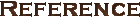HACKING!
Information on In-Game Graphics
by Mercator
- Civ2art.dll
- Some movie related pictures.
- Cv.dll
- All city view images.
- Intro.dll
- All menu pictures.
- Mk.dll
- All diplomacy related images (including the portraits).
- Pv.dll
- All throne room graphics.
- Ss.dll
- All spaceship graphics.
- Tiles.dll
- Menu backgrounds and 'special photos'.
- Wonder.dll
- Borders of the Wonder movie 'boxes'.
There still are a few pictures which I don't know the meaning of. I'm not sure if different versions of Civ2 have different DLL files. If this is the case, I made this list using version 2.7.81 of Civilization II, that means that I have the Fantastic Worlds upgrade.
CIV2ART.DLL
- Window border pattern (I don't know of which windows though).
- Intro movie credits frame.
- Movie frame with few stars...
- First frame of the loser movie. The text "Centuries later, archeologists discover the remains ..." is displayed on this image.
- First frame of the win movie. The text "In the year ... voyagers from the planet Earth ..." is displayed on this image.
I don't know if these are any use at all (i.e. if changing them has any effect).
CV.DLL
- Image with all city improvement graphics.
- Image with all Wonder of the World graphics.
- Image with the groups of houses and trees in the city view.
- City background of a coastal city.
- City background of a coastal city, with unpaved roads.
- City background of a coastal city, with paved roads.
- City background of a coastal city, with highways.
- City background of a 'fluvial' city (i.e. a city on a river square).
- City background of a fluvial city, with unpaved roads.
- City background of a fluvial city, with paved roads.
- City background of a fluvial city, with highways.
- City background of an inland city.
- City background of an inland city, with unpaved roads.
- City background of an inland city, with paved roads.
- City background of an inland city, with highways.
- Small useless (to the Civ2 player anyway) testing image.
INTRO.DLL
- Sinai peninsula photo, main menu.
- City map, 'Select Size of World' menu.
- Ancient stone head photo, 'Select Difficulty Level' menu.
- Ancient Egypt picture, 'Select Level Of Competition' menu.
- Barbarians picture, 'Select Level Of Barbarian Activity' menu.
- Men and women picture, 'Select Gender' menu.
- People around the world picture, 'Select Your Tribe' menu.
- Forbidden city photo, 'Select Your City Style' menu.
- Sinking ship picture, 'Select Game Rules' / 'Select Custom Features' menus.
- Canyon picture, 'Customize: Age' menu.
- Desert picture, 'Customize: Climate' menu.
- Island picture, 'Customize: Land Form' menu.
- Icy lake picture, 'Customize: Temperature' menu.
MK.DLL
- Despotism diplomacy background.
- Despotism diplomacy background (exactly the same, ancient and modern maybe?).
- Monarchy diplomacy background.
- Monarchy diplomacy background (both the same as well...).
- Fundamentalism diplomacy background.
- Republic diplomacy background.
- Democracy diplomacy background.
- Useless picture, (probably) meant to hold the portraits of the 21 kings.
- Useless as well, meant to hold the 21 queens' portraits.
- Diplomacy screen icons, indicating military power and science.
| Portraits of the Kings | ||
|---|---|---|
|
|
|
| Portraits of the Queens | ||
|
|
|
- Several small (government) icons.
- Guillotine scaffold.
- Guillotine blade.
- Final screen, when you have conquered the world.
PV.DLL
- Basic screen where you can pick where to add something to the throne room.
- Standard central wall in the back. (standard)
- Improved central background wall. (step 1)
- Improved central background wall. (step 2)
- Improved central background wall. (step 3)
- Standard floor. (standard)
- Improved floor. (step 1)
- Improved floor. (step 2)
- Improved floor. (step 3)
- Floor carpets. (step 1)
- Improved floor carpets. (step 2)
- Improved floor carpets. (step 3)
- Improved floor carpets. (step 4)
- Standard left and right background wall. (standard)
- Improved background wall. (step 1)
- Improved background wall. (step 2)
- Improved background wall. (step 3)
- Central wall decoration. (step 1)
- Improved central wall decoration. (step 2)
- Improved central wall decoration. (step 3)
- Improved central wall decoration. (step 4)
- Background pillars. (step 1)
- Improved background pillars. (step 2)
- Improved background pillars. (step 3)
- Improved background pillars. (step 4)
- Standard chair. (standard)
- Improved chair. (step 1)
- Improved chair. (step 2)
- Improved chair. (step 3)
- Foreground pillars. (step 1)
- Improved foreground pillars. (step 2)
- Improved foreground pillars. (step 3)
- Improved foreground pillars. (step 4)
- Extra (side) carpets.
- Paintings.
- Decoration at the bottom of the side background walls.
- Plant pots left and right of chair.
- Rows of (decorated) pots.
- Treasure chests.
- Atlas statues.
- Choosing screen central wall, improved.
- Choosing screen floor, improved.
- Choosing screen central carpet, improved.
- Choosing screen side walls, improved.
- Choosing screen central wall decoration, improved.
- Choosing screen background pillars, improved.
- Choosing screen chair, improved.
- Choosing screen foreground pillars, improved.
- Choosing screen side carpets, improved.
- Choosing screen paintings, improved.
- Choosing screen background wall bottom decoration, improved.
- Choosing screen plant pots, improved.
- Choosing screen background center blocks, improved.
- Choosing screen background side blocks improved.
- Choosing screen foreground blocks, improved.
(standard): indicates that it is an 'object' already present in the standard throne room.
(step #): indicates that it's the #th improvement of that part.
The image descriptions may be a bit unclear. It's easiest to understand what they refer to if you look at the images yourself using one of the available tools.
SS.DLL
- Spaceship spine. (first structure)
- Spaceship structure number 1. (second structure)
- Spaceship structure number 2. (third structure)
- Spaceship structure number 3. (4th structure)
- Spaceship structure number 4. (...)
- Spaceship structure number 6.
- Spaceship structure number 8.
- Spaceship structure number 10.
- Spaceship structure number 12.
- Spaceship structure number 14.
- Spaceship structure number 16.
- Spaceship structure number 18.
- Spaceship structure number 20.
- Spaceship structure number 22.
- Spaceship structure number 23.
- Spaceship structure number 24.
- Spaceship structure number 25.
- Spaceship structure number 26.
- Spaceship structure number 27.
- Spaceship structure number 28.
- Spaceship structure number 30.
- Spaceship structure number 32.
- Spaceship structure number 36.
- Spaceship structure number 38.
- All attached spaceship propulsion components.
- All not yet attached spaceship propulsion components.
- All attached spaceship fuel components.
- All not yet attached spaceship fuel components.
- All attached spaceship habitation modules.
- All not yet attached spaceship habitation modules.
- All attached spaceship life support modules.
- All not yet attached spaceship life support modules.
- All not yet attached spaceship solar panel modules.
- All attached spaceship solar panel modules.
- All spaceship structures that attach the modules and components to the spine. (12 in total)
- The 'launch' and 'OK' buttons without the text.
- First frame of the launch movie.
- Spaceship screen background, the 'earth view'.
- One pair of propulsion components 'burning'.
- Two pairs of propulsion components 'burning'.
- Three pairs of propulsion components 'burning'.
- Four pairs of propulsion components 'burning'.
- Five pairs of propulsion components 'burning'.
- Six pairs of propulsion components 'burning'.
- Seven pairs of propulsion components 'burning'.
- Eight pairs of propulsion components 'burning'.
I use the structure numbers as mentioned in the images, therefore they are in a rather strange order. Since the first structure is called spine, the second structure has number 1.
For some strange reason structure numbers 34, 35 and 37 are missing. When this isn't because I made some mistake, it would mean that there are, in fact, only 36 structures, not 39.
Another thing is that I have never seen the propulsion components burning as far as I can remember, so that would mean that the last 8 images are all useless.
TILES.DLL
- 'City Status' screen background image.
- 'Defense Minister' screen background image.
- 'Foreign Advisor' screen background image.
- 'Attitude Advisor' screen background image.
- 'Trade Advisor' screen background image.
- 'Science Advisor' screen background image.
- 'Wonders of the World' screen background image.
- 'Top 5 Cities' screen background image.
- 'Demographics' screen background image.
- 'Civilization Score' screen background image.
- 'Tax Rate' screen background image.
- Larger version of the 'Tax Rate' screen. This image is used as the 'Tax rate' screen, when you play Civ2 with high monitor resolutions (1024 x 768 and up).
- Ancient city capture image.
- Modern city capture photo.
- Ancient civil disorder picture.
- Modern civil disorder photo.
- Ancient 'We love the ... day' image.
- Modern 'We love the ... day' photo.
- Ancient build city picture.
- Modern build city photo.
- Nuclear explosion animation frames.
- Miscellaneous icons (government icons, treaty icons, tutorial icon and more).
- CivilizationII background.
- CivilizationII credits background.
WONDER.DLL
This file contains 28 images, every image is the window border pattern of the movie of the corresponding wonder. I assume (I didn't test it) this order corresponds with the order of the Wonders in the rules.txt file:
| Ancient Wonders | Renaissance Wonders | Industrial Wonders | Modern Wonders |
|---|---|---|---|
|
|
|
|
I hope this page helps you on your way to make the ultimate mod pack... Or just to place a photo of you on the spot of your favourite leader.