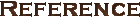Advanced Scenario Making Ideas
Version 2.1
by Harlan Thompson and Aleksei Andrievski
When starting out to make scenarios, I found Patrick William's notes on the subject very helpful. It provides the basics and a lot of common sense advice on how best to design setups. I'm assuming you've read that already before you even start this, that you have a reasonable amount of experience playing Civ2 and that you have some common sense. As long as this file is, I didn't cover everything; I tried to avoid the obvious stuff you should learn on your own no problem. What I'd like to explain here are some more little tricks and devices to help make a really good scenario. Things that aren't apparently obvious to everyone, but you have to kind of muddle your way through. Scenario making is really on the fringes of civ2 programming, meaning that much of it is not very obvious and some of it downright screwy. Hopefully this file will help speed up the learning curve for you.
I've only made three scenarios myself so I'm sure there are many folks out there with much more experience than I have. But I like to think of myself as an observant guy, and I hope sharing some observations will allow other scenario makers to make better scenarios with less guesswork than I had to go through. Some of it might be obvious or nit-picky to you, but useful to someone else, so skim if necessary. Here, in only a vague order, are some things I found out that weren't mentioned in Patrick's notes.
Note Before Starting: Don't blame me if you try something here and it doesn't work or causes your program to crash. Save your work often. Free distribution of this file on the Internet is encouraged, but profiting by it in any way is prohibited. Finally, please don't e-mail me if you don't understand something here or something else- there are several on-line discussion groups for such things [editor's note: such as the Apolyton or CivFanatics Civilization forums]. I am happy though to get any e-mails about corrections or additions to this file. My name's Harlan and my e-mail is harlant@earthlink.net. Also let me know if I have mentioned something by you, a web link or whatever that you want removed.
Contents
1. Making The Map
First I want to repeat what Patrick Williams said on this subject. The first thing you need to do after you've chose your map size and all, is set whether your "world" is a round or flat one. If it is round, there will be an extra line of polar squares automatically made on the north and south borders, so figure that into your plans. If they didn't do that, you could sail off the northern edge of the world and suddenly find yourself in the south, kind of a fourth-dimensional world! The second thing you need to do is change the resource seed from "1" to anything else unless you really want it to be random. An easy mistake to make is assume that the special squares will be just the same in the game as what you see before you in the mapping program, but they won't be unless you change the resource seed number from 1 to any other number. Or you could forget to make the world a flat one until later, and find the line cutting the world in two does not go where you want it to!
Proportions Of Your Map
Boy, do they make this confusing! You need to understand it though if you are going to make accurate maps on your own. There are two maps in civ2, the little map in the upper right of your game that shows the entire world (let's call it the World Map) and the big map that you see and move all the units upon (lets call that the Main Map). Now, you would think that the maps would be just like a square grid. But the problem is that each individual square in the game is shaped like a diamond, much wider than it is taller. In fact, they're twice as wide as they are tall. So the Civ2 people had to come up with a system that took that into account.
Let's say you want to make a map that is 50 squares wide by 50 squares tall. Would that be a square map? No. Lets see why. The first number refers to the east-west distance, the second the north-south. Since each individual square is twice as wide as it is tall, your 50 east-west squares are going to make twice as wide a distance as your 50 north-south squares, as measured by a ruler on the computer screen. Instead of a square map, what you'll have is a wide rectangle map. If you really wanted to make a square map, meaning not by how it is measured with a ruler on the screen but by where a unit could travel 50 squares from the east to west borders and 50 squares from the north to south borders, you'd have to make it a 50 by 100 map in the Map Editor numbering system.
The World Map, to give you a true picture of the whole world, divides the north-south distance by two. So a 50 by 100 map appears as a perfect square there. But in the Main Map, a 50 by 100 map appears as a wide rectangle if you were to zoom out enough to see the whole thing. So, basically, we have a very confusing situation when it comes to making your own map. In everything you do on the Main Map, mentally multiply the second number, the north-south number, by two! So, if you wanted to make a square area in your Main Map, you'd make it ten squares wide and twenty squares tall. As a result, the World Map views often look like they are strangely stretched out north to south compared to the Main Map. That's cos they are! Take a look at the world map that comes with your game, you'll see what I mean.
Now, lets get back to making our own map. Say I want to make a square map of Poland, I say Poland cos Poland is roughly as wide east-west as it is north-south. If I make it 50 by 100, it will be a truly square map (50 by 50 in the real number of squares a unit could move). I would find my source map from an atlas or wherever, and make a bunch of marks upon the edges of it like this:
X X X X X X (Poland is X in the middle X here) X
That way with a grid system I'll have a easy time trying to replicate the map into the map editor. But what should those numbers repesenting each mark be? Though it is a 50 by 50 map in size, you might think of it as 49 by 49 cos in the upper left corner, the first square is actually 0,0. So my map would be like this:
0,0 10 20 30 40 50 20 40 60 80 100
But since I started from zero, the actual lower right corner would be 49,99, not 50,100. Then, I'd fill in the map with the terrain of Poland till finished. Now, here's where it gets really unnecessarily confusing. The people making the Map Editor must have been a different bunch of people than the people making the rest of Civ2, because once you take your map and use it in a real Civ2 game, the numbering system changes! The east-west number is double what it is when you're in the map editor! So, this 50 by 100 map in map editor terms now becomes a 100 by 100 one in Civ2 (but keep in mind, a unit would only need to move 50 squares in a straight line to get from one side to another, north-south or east-west). Sorry, I didn't make the system, I only tried to explain it! I hope this helps you- reread it several times if necessary!
Rivers
Pretty much everything you can do in the mapping program can be done via the cheat menu (once you have a map). Good idea becuause after you make a map and you've already started building cities and so on, sometimes you might want to change a little terrain here and there. Unfortunately, they forgot to include an option for adding or subtracting rivers outside of the mapping program. To get rid of a river, you can change the terrain to ocean and then back to some other kind of land terrain, and the river will be gone. But there's no way to add a river on after you've left the map editor program.
2. The Files You Can Edit
Now that you have your map, that's just the tip of the iceberg. There are loads of other files to edit (in order of usefulness):
Graphics Files
- Units.gif
- to edit the look of units. Probably the most popular file to edit.
- Icons.gif
- edit the look of city improvements, wonders, and all kinds of little details like what a nuclear explosion might look like, the symbol for civil disorder and so on. Kind of a grab bag of stuff that doesn't belong other places. There also is an Iconsb.gif file, but this isn't actually used in the game. You can use it (by switching the names of the two files) but they hardly differ at all. For scenario making purposes, ignore the b.
- Cities.gif
- change the architecture of all the civ's buildings. Also allows you to change flags, civ colors, and the look of "fortify", fortress and airbase.
- Terrain1.gif & Terrain2.gif
- as the name says, everything having to do with terrain is here. Interestingly, the first terrain file has lots of extra stuff that doesn't actually get used in the game. You'll have to figure out for yourself which terrain pictures are actually used in the game and which ones you don't need to bother with if you edit this.
- People.gif
- this edits the look of your citizens (the ones that get unhappy on you) but only very thorough scenarios will bother to edit this.
- City.gif
- if a scenario has this edited, they really did the whole enchilada. It is the background of the city report screen.
Text Files
- Yourscenario.txt
whatever the name of your scenario is, you are going to want to have a text file with that exact same name. This file will be the opening screen introducing people to your scenario. This best way to do this is grab another file of this type from another scenario, rename it and replace the text with your own. That way you don't have to worry about all the coded stuff you shouldn't touch at the beginning and end of the file.
By the way, all the text you write will be made into one big paragraph whether you want this to happen or not (line breaks are ignored). If you want a new paragraph to actually be treated as such, you need to start it with a ^ symbol.
- Rules.txt
- virtually everything important can be edited with this one file. Unit attributes, city improvements, wonders, technologies, terrain productiveness, trade good names, and on and on. If you're a serious scenario maker, get to know this file and everything it can do!
- City.txt
- this file contains lists of all the potential city names each city can make. If you changed the names of your civs from the usual bunch you will probably want to edit this.
- Game.txt
- all the things that appear in those grey pop up boxes (things like "You will pay for your foolish pride!") can be edited here. You can only change the text, not the options the text is based upon (for instance, you can't get rid of one of the choices a diplomat has when entering a city by removing one of the line of choices- the choices will still be there to click on, you just won't see the text for it).
- Labels.txt
- every last word you see in the game comes from some text file, and that's what this one is, a list of words. Much of the Game.txt file works on a fill-in-the-blank basis, and the words here fill in lots of those blanks (for instance, you could change a message that you are being attacked by a "guerilla uprising" to a "band of desperados" or whatever. But most of this stuff is so basic only the really complete scenarios bother to edit this.
- Menu.txt
- is the same as Labels.txt, except these are the words that are connected to actual keyed in commands. So for instance, you could change "view pieces" and "v" to "look at pieces" and the command "l" if you wanted to. But, like the labels.txt file, this is such basic stuff it is rare to find it edited.
- Mapmenu.txt
- same as menu.txt but for the map editor program only.
- Debug.txt
- this edits some pop up boxes for the cheat section.
Tutorial.txt and Advice.txt can be edited too, but once in a blue moon. If you have the Conflicts in Civ2 Scenarios CD-Rom, there are three other files you can edit and two you can't anymore:
- Title.gif
- the pretty picture you see while you wait for the scenario to start up
- Events.txt
- allows you to add "events" into the game. The booklet that comes with the CD does a decent job of explaining this.
- Pedia.txt
- if you include this file in your scenario, instead of getting the usual Civilopedia, the Civilopedia will be tailored to fit your scenario better. It will look at your Rules.txt file and other files and use the names you use, the graphics you use and so on. But you still may want to look this over to make sure it has everything right if you changed things drastically.
Meanwhile, Labels.txt and Game.txt can no longer be edited for those with the CD. Actually they still can be edited, its just that the edited versions will not be automatically loaded up with a scenario if in the scenario directory. If you want people with the CiC CD to use your updated versions, you will need to tell them to replace the copy in the Civ2 main directory with your versions.
In addition to all those files, people also edit the many sound files (all the files that end in .wav) to change the sound of the game. Also, you may want to throw in some kind of readme.txt file to give people more background and information on your scenario than the one or two paragraphs allowed in the your scenario.txt file (and please make it a text file- don't assume everyone has the same word processing program you do!).
A number of files exist to help you out in the artistic department if you are editing graphics files. There are three files of units collected from many sources, called AllUnit1.gif, Allunit2.gif and Allunit3.gif. I also made a big unit collection called Ancient.gif and there are many others out there. There is an AllFlags.gif that contains the flags of every country on Earth today. Also, Allterr.gif, Allicons.gif and Allcities.gif exist.
Next I'll mention a few things about editing the graphics files before launching into the tough one, editing the Rules.txt file.
2a. Editing Graphics Files
See the file "How to Edit GIF Files with PSP" by Jeff Head for a basic explanation on how to use Paint Shop Pro. The file shows how to cut and paste unit pictures or other graphics from other files into yours. I'm only gonna mention a few hard to figure out things not previously mentioned.
Paint Shop Pro Tips
Personally I use Paint Shop Pro to do my editing, as it is shareware (free for a limited time) and easily downloadable from the World Wide Web. There are a couple of commands in this program I use a lot most people don't know about (and Jeff Head doesn't mention in his FAQ). One is "resize" (under "image")- I can grab any image off the World Wide Web, save it as a graphics file (just click on the right mouse button if you have Windows95), then fiddling around with the resize button, get it to be the right size to include in my units or icons file or whatever. So you don't need to be a great artist to make your own graphics changes, you just need to find the right pictures (sometimes if you try this, it will look great, sometimes crappy. Generally the less you have to shrink the image the better, and it is better if you can find a picture already in gif format). The second is the "Color Replacer" button. A bit more complicated (look it up in the help section) but it allows you to change all instances of one color into another color instantly. So for instance you could change an unhappy red person in the People.gif file into a happy blue person in a matter of minutes by changing all the reds to blues. A major time saver. Also, I'm not going to explain it, but look up how to use the Magic Wand in their help section. That is another very useful time saving tool.
The Dots In The Units.gif File
If you look at any units.gif file, you will see green borders around each unit and blue dots on some of those borders. Lots of people (including me for my first scenario) are not sure what these dots mean. They determine where the shield (the one that shows what civ the unit belongs to and how much damage the unit has) will go for each unit. So if you are taking a unit from somewhere else, make sure to grab the top and left green bands around the unit (the sides with the dots) or else the shield will probably be in some hard to see spot. Having no dots at all, the shield will go to some default position, which probably isn't what you want either.
Another important point about this is that you don't want to put those dots too close to the edges along the top line. The problem is that if units are stacked, the graphic showing there is another unit underneath will have nowhere to go. It can also create strange streaking effects as the unit moves. Stay away at least 5 pixels from each side. And if you put the blue dot on the left side too far down, part of the bottom of the shield will be blocked.
Dots In The Cities.gif File
The Cities.gif file has two sets of dots on the borders for each building in the architecture sections. One set (the orange) determines where the flag will go, the other (the blue) where the sign showing how many citizens there are will go. Try to make sure these dots are arranged so both these things can be easily seen. In the flags section of that file, there is a special pixel in the middle of each flag. That pixel determines what color all the units of a civ will be (you CAN change the colors of the civs!). I think it is the fifth pixel from the top and the fourth pixel in from the left for each flag, but don't quote me on that. Mike McCart's AllFlags.gif file gives a good visual image of which pixel it is. The bar above each flag by the way is the color the name of the cities of that civ will be. Keep these colors light- if you make them at all dark it can be hard to read the city names.
Background Colours: Pretty In Pink
For pretty much all the graphics files you have background colors that hopefully don't show up. Well, sometimes they do after you've edited something, don't ask me why. This isn't a problem with the Units.gif file, but for some of the other ones the olive green background color sometimes shows up as foreground. Solution? The background pink color never fails. So if something is showing up that you don't want, just paint it pink.
More Editing Of The Units.gif File
Speaking of background colors, in the Units.gif file the background colors of pink and purple make a kind of diamond pattern. The important thing here is that the bottom purple section does not get drawn over. If you do, the unit will look funny when it's fortified, will look funny when it moves (the bottom section will disappear and reappear alot) and basically will be annoying. But feel free to go wild towards the sides and top - the only problem with moving into those spaces is that you may partially block views of other units standing on nearby squares.
Editing The Portraits Of Kings
Yes you can. Personally I don't know how and have never tried it, but check out the Civilization III homepage for an explanation by Dorian Credé on how to do it. It looks pretty complicated since a lot more than just gif files are involved. I imagine full size pictures of wonders and other such things could be changed in the same way.
2b. Editing The Rules.txt File
Personally I think this is a pretty straightforward thing - there even is some advice on how to edit the Rules.txt file properly written right into the file. So I assume you understand all that. In addition, there is a great utility file that makes Rules.txt editing easier. It's the Civ2 Rules Editor by Frederic Jacques directly downloadable at the ModHeaven site. The latest version I've seen, version 1.10, allows one with Windows 95 to make changes to every single thing in the Rules.txt within a nice windows/mouse environment. Future editions will be even better no doubt, including the ability to cut and paste graphics for most everything you need. But regardless how you edit the program, you still need to know what you are doing, and not everything is obvious. So this next section is designed to help you with that.
First off, a warning. If you do edit the file the old fashioned way, be very, very careful in everything you do! If you screw up just one letter (or sometimes even just the capitalization), miss one punctuation mark, Civ2 won't run until you fix it. Sometimes the problem won't be detected by the computer immediately but will later lead to some strange bug. (One exception to the hypersensitity of this file is that you can type whatever you want after a semicolon and it won't affect anything.) And some bugs may be created even while using a fancy Rules.txt editor program. For instance, you might put in a non-logical set of tech advancements that causes the program to crash.
Another problem with editing this file is that certain numbers will cause problems. For instance, don't make a unit with more hitpoints than 10 - the computer doesn't like that. Most of the time you won't have a problem, but be careful about making very extreme changes in the numbers. Another example: any unit with an offensive value of 99 causes a nuclear explosion. You can make a unit with a larger attack value, but in fact it won't be any different than if it was 99 - it will cause the exact same nuclear explosion. There are many hidden number limits like this you may run into if you try really strange things.
Changing City Improvements And Wonders
No, you can't actually change what city improvments and wonders do (yet?!). But, you can rename them, make new pictures for them (editing Icons.gif), change their attributes (cost, upkeep, prerequsites, deadlines) and in the process come up with something pretty different. What's especially interesting I think is putting these things in time periods they're not meant to be in. For instance, Cure for Cancer (+1 happy person) renamed and with a new graphic could make a perfectly good extra ancient wonder. I renamed "SAM Missile Battery" (double defense against air units) "The Eye of Sauron" in my Lord of the Rings scenario to make a particular city harder to attack from the air by wizards. Be creative.
Modifying The Science Rate
There are two ways to modify the science rate, one as a cosmic principles value at the beginning of the Rules.txt file and the second under the "cheat" option. They both do the exact same thing, but it seems the "cheat" option takes precedence over the other one in scenarios. Also, under "Edit King" in the cheat options there is a way to change both what each civ is working on at the beginning of the game and how far they've progressed on it.
Modifying The Food Growth Rate
Under the cosmic principles section of Rules.txt you can also change the food growth rate by changing the number of rows in the food box. But in fact this doesn't really work. Changing it from ten to twenty will make it take twice as long for a city to grow, but beyond that, changing it to thirty or more, does nothing. So if you really want to slow down or stop food growth, you need to change another cosmic principle, how much food each citizen eats, from 2 to 3. In fact, probably most of your cities will be starving after you do this, so you'll have to make some adjustments to fix that (such as you could make some terrain types more bountiful or improve the terrain around starving cities or give them the farmland function). The reason I mention this is because if your scenario is of a very short time period, like a several year war, it makes no sense to have city sizes double in that time!
Cosmic Principles
These are pretty clear but I think two need some clarification. "Riot factor based on # of cities" is one of those things they never tell you about - after your civ reaches a certain size, any new citizens are gonna be a lot more unhappy than the already existing ones. This number determines how many cities are needed for this effect to start taking place. "Communism is equivalent of this palace distance" is a way to have corruption happen under Communism. The larger this number, the more the corruption. Strangely though, the amount of corruption doesn't depend on the distance to the palace like it does under all other government types. You can even get corruption in the capital itself.
Getting Units To Be Built
Whoa! This is one of the weirdest and most complicated but also most important things to get right. Bear with me on this one.
It took me a while to figure this out, but simply giving a computer civ the appropriate technology to build a unit does not mean it will ever make that unit. There must be some kind of sub-program that determines which units are worthy of being built and which aren't. If two units are exactly the same except that one attacks with a strength of 6 and the other 4, why ever build the one with a strength of 4? In other words, the computer isn't always told explicitly which units are obsolete and so it needs to figure this out on its own. This is a big problem. Sometimes even the people at Mircoprose don't notice it- I noticed that in the Mongol Horde scenario that comes with the Scenarios CD, many of the computer civs obviously don't want to produce the units the designer thought they would.
Here's an important point before I continue. The human player will always have the choice of building any unit it has the technology for and hasn't been explicitly made obsolete by some new technology. Different than computer players. So, let's say your scenario building technique chose "set human player" to the first civ, build up one civ completely, then "set human player" to the next civ, build it up, and so on. If this is so, you will never notice the problem I'm talking about here. Once that civ is no longer considered human operated, the rules determining which units it can build will instantly change.
Luckily for us, we have a way of knowing what the computer is thinking on this. Under cheat mode, select "Reveal Map" and choose "Entire Map". Then you can go click on any city in the world and see what its production options are even if it isn't the human player's. What you see there may surprise you. This is because of all the factors the computer could look at to determine which units to build (cost, attack strength, defense strength, movement, special abilities, hitpoints, etc), it only seems to look at a few. These are attack strength, defense strength, movement (to some extent), and what kind of unit it is (offensive, defensive, diplomatic, trade, etc). Special abilities seem to be ignored and cost even is ignored. So, let's say you have one offensive unit that's really great but really expensive and another one that's not so great but cheap. Since the computer doesn't think about cost in its formula, it may decide to never build the cheaper unit. It only thinks, "Hey, the offense number and defense number both are better on this one unit so I must be out of my mind to make the other one". On top of that, if the cheaper unit has some special ability that the expensive one doesn't, like paratrooping, the computer tends to ignore that.
So, what can you do? Rule one, always check to see if the units you want the computer civs to make are in fact showing up in the production options in their cities. If some unit isn't, you may have to work with the numbers to get the computer to like it. A general rule is that the more you deviate from the original units setup, the more likely you will be to have trouble. The computer seems to want certain things. I'll bet the whole formula for how the computer figures out which units are to be used would be a hopelessly complicated thing, but we can make dim guesses. If you look at the civ2 poster, there are certain progressions of units (I'm thinking ground units here - most of my problems have been with them). There's the defensive unit (phalanx, pikemen, musketeers, riflemen etc). So the computer always wants to make something like that. There's the offensive unit that moves two but has a defense of one (horseman, chariot, elephant, crusaders). There's the offensive unit that moves two or more but has a defense greater than one (Knights, Dragoons, Cavalry, Armor). There's the offensive unit that usually moves one with a defense of one (Catapult, Cannon, Artillery, and Howitzer obviously falls into this category even though the Howitzer has a defense of two - I'll bet the computer looks for a unit with an attack to defense ratio of 5:1 or so or greater). Suicide type units with a defense of 0 also seem to be in their own category. So, in making your units you should try to follow these patterns of units. If you do, at any given time the computer civs will be wanting to make the best unit in each of these lines. But if you don't watch it you could make a unit that fulfils two or more of these lines the computer is looking for and then other units you want won't show up.
One good way of getting more units to show up is keeping the factors the computer is looking for (mainly offensive and defensive strength) the way the computer wants them and manipulating the numbers the computer doesn't care about. So, let's say you want two fast moving attack units and the computer wants to only make one. Make the offensive and defensive numbers for both the same, and change the hit points, fire power, cost, special abilities and so on.
Another aside - I wouldn't say the computer always ignores special abilities. I've been able to get it to make a special abilities unit with obviously inferior numbers (like a Siege Tower that ignores city walls in addition to a Cannon that doesn't). There's just no telling.
Now, here's the bad news. Even after you do all this and the units you want show up on the computer city's production options screen, that STILL doesn't mean the computer will ever produce the unit. You'll have to do some playtesting and see if you ever see what units. I've noticed that for the defensive unit slot every computer player picks one as its default (i.e. the one a new city will want to build first) and always builds that one regardless how many defensive units there are, until a better one comes along. So, let's say there are several defensive units with a defense of two (some having special abilities). The computer will always build just one of them (it often seems to be the last one on the list). So the computer could stupidly not build the one with special abilities just because it comes before the one without. I don't know if order on the list makes a difference with other types of units, but it could. Also, there were times when I couldn't get a computer to make a certain type of unit no matter what I did but when I put the unit into one of the three user defined slots (in the Rules.txt file) then it was happy. Conclusion: trial and error, trial and error. There's nothing more frustrating than making a really great unit only to have no one use it.
A few more things. If you really screw up on the defensive default unit, the computer will pick settlers to make if it doesn't like anything else. So when a civ player starts a new city it first builds a settler that could wipe that city out! (duh) Also, I noticed when Gunpowder is discovered (allowing Musketeers defending with 3), the computer players will not make any defensive units with defense value of 1 or 2 anymore even if you moved or got rid of Musketeers (which might lead to the settler problem). This could happen again with Conscription and Riflemen, I haven't checked.
Unit Slots
Certain units are have special abilities that are inherent in their position in the Rules.txt file. For instance, Engineers can do things Settlers can't do (such as the "transform" command, working twice as fast) simply because they are in the second unit slot. Move a settler type unit to any other spot and they will not be able to do the special engineer functions, only the usual functions of Settlers. So be careful with these positions!
If you want a unit that can only be made by Fundamentalist governments, that unit better occupy the postion of Fanatics. You can't move Fanatics to somewhere else and expect that trait to follow, and if you put some totally different unit in the Fanatics spot it will still be available to Fundamentalist governments only.
The Partisan slot is another one to watch out for. Whatever you put there will do the partisan thing (spontaneously appear around cities that are conquered by the enemy) for civs advanced enough for that to happen (and getting rid of guerrilla warfare isn't enough to get rid of the effect - Communist and Democratic governments get partisans when their cities fall even without that tech).
Helicopters lose a little strength each turn they're away from a city and they also are the only air unit that can occupy an enemy city. This is not determined from the slot but rather from the fact that helicopters don't need to return to cities by a certain turn. Any air units that you say in the Rules.txt file never need to return to cities will have these attributes too. Alternately you could take away these special abilities from the helicopter by changing that number.
Spies can do all the things Diplomats can't only if they're in the slot they're in.
Freight gets increased revenue from trade routes only if located in its usual slot.
The nuclear missle slot is a real tricky one. If a civ has any units of that slot type, the civ will say in negotations that its words are backed with nuclear weapons (and presumably act differently too). Even if that unit is some totally non-nuclear thing like a Smurf unit. The nuclear effect of lots of pollution and total destruction of a city will work for any unit with an attack value of 99, regardless of what slot it is in.
There could be other slot specific rules I don't know about. Watch out for them and use them to your advantage if you can.
Barbarian Slots
Notice how Barbarian units always tend to be the same units from game to game, but getting more advanced as the game goes on? Exactly how this works is still a mystery - it may be connected to the game year or to what technologies the other civs have. Regardless, the important thing for scenario makers to know is that this is slot driven, meaning that whatever kind of unit you put in, say, the Horsemen slot, they could be used as Barbarians. It doesn't matter if the prerequisites for this unit have been totally changed and you've moved Horsemen to another slot and replaced it with Laser Armor. The computer is going to send barbarian Laser Armor to attack your cities fairly early in the game if you do that. Because of this, in general, it is a good idea to keep the units that barbarians use at roughly the same power level as the originals if you can.
Apparently different barbarian units are generated depending on if the barbarians arise from the sea, land or village huts. Here is what we know so far about these unit types.
| Archers | Barbarians | on ships |
| Legion | Barbarians | on land (villages only) |
| Musketeers | Barbarians | on land |
| Fanatics | Barbarians | on land |
| Partisans | Barbarians | on land |
| Horsemen | Barbarians | on land |
| Elephant | Barbarians | on land (uprising only) |
| Crusaders | Barbarians | on ships |
| Knights | Barbarians | on ships and land (villages only) |
| Dragoons | Barbarians | on ships |
| Cannon | Barbarians | on land (uprising only) |
| Trireme | Barbarians | early ship |
| Caravel | Barbarians | mid-game ship |
| Frigate | Barbarians | late ship |
Technology Slots
Just like unit slots, there are some things that happen when a civ discovers a technology in a certain slot, independent of whatever that technology might be. So, for instance, let's say you rename Gunpowder to Ceramics, and totally change all the things you get with it. But still, when the first civ reaches Ceramics, a message will appear saying "The discovery of Ceramics renders all barracks obsolete. Antiquated barracks sold for X gold." and the barracks are sold. So, if you're rearranging and renaming technologies, watch out for these kinds of things! Put Ceramics in some other spot, most likely. I'm not totally sure about them all, but here are most of the technologies with special effects:
- Automobile
- your city building style and citizen icons change to modern, adds to population pollution.
- Bridge Building
- settlers can build roads over rivers.
- Communism
- decreases effect of Cathedrals by one, allows this government.
- Conscription
- sells all Barracks (????).
- Construction
- allows building of fortresses.
- Democracy
- allows this government.
- Electronics
- increases effect of Colosseums by one. (I think a combination of Electronics and Automobile changes architectural form to Modern).
- Environmentalism
- reduces population pollution.
- Explosives
- allows Engineer type units to use transform command.
- Fundamentalism
- allows this government.
- Fusion Power
- eliminates nuclear meltdown, increases speed of spaceship.
- Guerrilla Warfare
- allows partisans to appear (even if they require some other advance to be built).
- Gunpowder
- sells all Barracks.
- Industrialization
- changes your city style and citizen icons to industrial, creates population pollution.
- Invention
- your citizen icons become Renaissance.
- Literacy
- increases your people's literacy percentage (F11).
- Map Making
- allows you to exchange maps with computer players if they also have this advance.
- Mass Production
- adds to population pollution.
- Medicine
- decreases your people's disease percentage (F11).
- Mobile Warfare
- sells all your Barracks.
- Monarchy
- allows this government.
- Mysticism
- doubles effect of temples.
- Navigation
- Triremes now only have 1 in 8 chance of being lost.
- Nuclear Power
- sea units' movement increases by 1.
- Philosophy
- free advance for the first civ who discovers this.
- Plastics
- adds to population pollution.
- Radio
- you can build airbases.
- Railroad
- allows building of railroads.
- Refrigeration
- allows building of farmland (but useful only with Supermarket).
- The Republic
- allows this government.
- Sanitation
- decreases disease percentage, reduces population pollution.
- Seafaring
- Triremes now have only a 25% chance of being lost.
- Theology
- increases effects of Cathedrals by one.
- Trade
- shows supply/demand info in your cities (although this might be tied with the availability of caravans).
- University
- increases literacy percentage (probably).
The list seems long, but keep in mind there are dozens of other techs you can change without any effects attached to them at all. On the other hand, we may have missed some. I've noticed that as a civ gets more and more techs it tends to get more Partisans when one of its cities is conquered, but how this works exactly is beyond me (the Partisan effect is also connected to city size and civs with Communist or Democracy forms of government tend to get the most partisans). Also, I tend to avoid reusing Nuclear Fission and Rocketry for other things - I'm afraid there might be some nuclear connection there.
Finally, if you do change technologies around, be sure to change the AI value and the Modifier value (see the Rules.txt file for an explanation). Without this the computer players won't value your changes properly. I think many forget this detail.
The Fourth User Defined Technology Slot
In addition to the three user defined technology slots, there actually is a fourth unused one - Plumbing. I don't know why, but its there in the middle of the tech list in Rules.txt and you can rename it and use it any way you want.
2c. The Events File
I'm not going to try and explain all of this, just a few things the booklet coming with the Scenarios CD fails to mention. One is that the total length of this file seems limited. It seems that it can only be so many lines long, and if you go over that length you can't start the civ game. So I'd recommend building this file up bit by bit, the most important stuff first, and if you get an error message but can't find any error, try shortening it up a bit.
Bugs, Bugs, Bugs
The events file is filled with troublesome bugs. I've noticed a bug with the ChangeMoney action. Giving money seems fine, but taking money doesn't work. If you take money and bring the civ's amount below 0, its supposed to stop at 0, but for me it would always end up at 30,000! Hopefully they'll fix this bug. I was unable to get the command MoveUnit to work either. I've looked at several other scenarios that use it, and I've never seen one example of that command working! Another bug I've noticed is that the "justonce" command doesn't work for an event determined by a random turn. The justonce part will be ignored (so you may want to have it happen on a certain turn number instead). I've had some other buggy problems too - if your scenario isn't working, the events.txt file would be one of the first places to look for trouble-shooting.
Making War
There seem to be two ways to prevent peace from breaking out between two civs. One is the "MakeAgression" action explained in the booklet. But I don't like this. The two civs often still talk, trade techs, make peace and do all that except at the beginning of the next turn they're at war again. Sometimes you will get a message every turn that two civs made peace (only to have the events.txt file break it the next), which gets really old fast. Better to get the two civs to be at war with each other on the first turn (by "edit King" under cheat) and then write something similar to this:
@IF
NEGOTIATION
talker=Confederates
talkertype=humanorcomputer
listener=Europeans
listenertype=humanorcomputer
@THEN
makeaggression
who=Europeans
whom=Confederates
@ENDIF
@IF
NEGOTIATION
talker=Europeans
talkertype=humanorcomputer
listener=Confederates
listenertype=humanorcomputer
@THEN
makeaggression
who=Confederates
whom=Europeans
@ENDIFThis will prevent the two sides from ever talking, thus freezing their relationship into place. Of course this could theoretically freeze any kind of relationship into place (except for cease fires which expire), but the other ones are a bit more risky. You could, for instance, try to freeze an alliance into place, but if one of the partners, say, stole a tech from the other causing a declaration of war, the permanent alliance would become a permanent war. Also, if you really want to be sure two civs will be at war, you could use both methods (the above and MakeAggression) to be on the safe side.
Preventing Civil War
Finally, there is this action you can do that the booklet doesn't explain:
@IF
NOSCHISM
DEFENDER=anybody
@THEN
@ENDIFWhat NoSchism does is to guarantee a civil war won't happen to a given civ or "anybody" if you choose that. I noticed too that civil wars only happen if there are less than seven civs alive at that moment, or else the civil war would create 8 civs, which is impossible.
Chances are you need to use NoSchism if you are using the events.txt file at all. Why? I recently found out that if a civ is destroyed and another civ has a civil war, the new civ that gets started from that civil war will take the place of the civ that was completely destroyed. Then, when the computer goes to look for an event using the destroyed civ's name, it won't find the name it wants anywhere. So suddenly it will stop using the events.txt file, and if you try loading a new game saved after that point, it will give you an error message.
Other Changes With The Scenario Cd
The civ2 programmers made a few changes they failed to mention with their new Scenarios CD, aside from the general bug fixing. Now there are two kinds of objectives you can make your cities, major and minor. Major are worth 3 points, minor 1. People who play a scenario made with the Scenarios CD changes but don't have the CD themselves will find all the 3 point objectives worth 1 (but how to set the victory conditions to make both groups happy??). The "Don't change governments" option is more powerful now. It used to be that if you selected this for your scenario, a civ could still change governments only on the turn they discovered a tech that allowed a new government form. The Scenario CD closes this loophole. I'm sure there are other changes too.
3. The Cheat Menu
Most of the things on the cheat menu are straightforward or covered by Patrick William's FAQ, but here are a few that aren't.
Changing The Human Player
Many times you might want to change the human player as your scenario is taking form. Almost everything can be done from within just one civ (see the next two sections), but there is one thing that can't: building new cities for each civ. But weird things can happen if you do this. For instance, sometimes when you switch from one civ to another, it might go through all the other civs first (possibly messing things you carefully set up), and sometimes it might go directly to the civ. So, to be on the safe side, always have the "Notify End of Turn" option on before you change the civ (and always safe the game before you try it!). This guarantees you will go directly to the civ you want to.
I noticed a strange thing though. The computer always seems to have an internal pointer pointing to which civ will go next. This always changes every time you change the human player. Let's say you change the human player and it immediately goes to the one you want. Then for some reason you load the game and try it again. Chances are it won't go directly to that civ, but it will go to the next one in line, even though you didn't save the game. I hope this makes sense - it's a hard thing to explain.
Reveal Map
You don't need to switch civs to look at the advisors for a certain civ. You can simply switch map views only. So, while in one civ you can look at pretty much everything you need to know about any other civ and then when you're done you simply switch maps back. This is a great way to check how quickly all the civs are researching, what they're researching, what kinds of units they have, if they're making the kinds of units you want them to, how much money they're got and so on.
The "No Special View" Map
Speaking of map views, it does make a difference which one you have it set to when you save the game. It is best to first choose the map view of the protagonist civ or whichever civ is going first. But then, save it again as "no special view". This is in case the person wants to be a different civ than the most likely one. If you don't do this the person might not be able to see their own units and cities!
Getting Rid Of That Pesky Unit
One annoying thing when editing a civ other than the one you currently are choosing to be is: what if there is just one unit on a square? It seems at first there is no way to do things like change the terrain there, remove or add units, or edit the unit, cos every time you click on that unit the cursor will bounce you back to one of the human player units. Switch to view unit mode (the "v" key) and move the cursor with arrow keys until you're on top of that unit. Now you can make your changes.
Editing Reputation
One neat thing I've learned to use is editing a leader's reputation (under Edit King in the cheat option). I think this is a 1 to 100 scale but it doesn't take much, maybe 10 or so, and the reputation is already really black. This will help prevent peace and alliances between civs you don't want to get friendly. I've found sometimes I could make two civs be at war, set their leader's attitudes 100 negative against each other, and find they make peace the first turn anyways. But with bad repuations on top of that this doesn't happen much.
Turn Year Increment
Not really the most intuitive system. 1 = yearly, 2 = biannually, etc., -1 = monthly, but then -2 = bimonthly, -6 = biannually. I did a -9 for my Mongol scenario, which makes a turn last 9 months. A -18 would be a year and a half long turn. Fractions/decimals don't work so there is no way of having time go by slower than monthly.
Also while I'm going on about time, it seems the max year is about 3000AD; if your scenario is set in the far future you'll have to work around that.
Clear Patience
What I think this does is that if patience is cleared, this civ doesn't want to talk to anybody until the beginning of the next turn. Patrick Williams thinks it means the leader will demand tribute. Whatever it does, it doesn't seem that useful.
What Is "Total War"
Under the cheat option there is one option called "Total War". At first I thought, as Patrick mentions in his FAQ, this must be some kind of no-holds-barred, never have peace type option. In fact, it just is another way to choose winning only by conquering the entire world, not through the space race.
Getting City.txt Changes To Work
Let's say I want to change the name of a civ and civ leader from the usual choices. There are two ways to do this: changing it in the Rules.txt file, or changing it with the Cheat Menu, under Edit King. Do the latter, even though this means you will have to start off with the wrong names at first. Why? To get the file City.txt to work. Usually your civs will want to build new cities, and so you will need to have names ready for them to use. If you change, say, Romans to Borgs, and go into the city.txt file and change Romans to Borgs there too, you'd think the computer would be able to link the two together. But it can't (or at least I haven't seen it do it). Better to keep everything Romans, change the list of Roman cities names to Borg type names, and then finally under Edit King change your civ name from Romans to Borgs at the last minute. Just another unnecessarily weird thing you gotta know! If you do it incorrectly by the way, the civs will either use city names from the @EXTRA section at the end of the city.txt file, or just have no city names at all.
Since writing the above, I've found a new way of solving this problem. I haven't tried it yet, but Nylz wrote a program that allows you to edit everything about a civ (the name, leader's name, leader's title, city names, behavior numbers and so on) with ease in a Windows 95 user-friendly environment. Check out the Nylz web site to download the Civ2 Tribe Editor program, as well as maybe use some of the new civs there that have been made already.
4. Improving Playability
It is very easy to make any old scenario, but to make a good one takes a lot of time and effort. I think there are three main things to worry about in making a good scenario: playability, a good storyline, and accuracy (if based on something historical, or famous work of fiction, or even similar-to-real-world speculation). You don't want the game to be too easy or too hard (though I'd recommend leaning on the too hard side instead of the too easy). It is better if there is a point to the whole thing, like a clear goal, defined enemy, race against time or whatever. Probably the hardest to achieve (for a perfectionist like myself!) is accuracy. Luckily though, more and more stuff keeps getting put up on the net all the time, so you can learn all kinds of things about your subject whatever it may be, without even getting off your duff. Even better, if you see some graphic you like on the internet you can grab it and use it for a unit or wonder or whatever. Go to the library! Sorry if this sounds harsh, but in my opinion you have to be really lazy about it to make a historical scenario and not even look at a historical atlas (the several volumnes of the Cambridge Illustrated Historical Atlas of Warfare I particularly recommend since so many scenarios are war based). There are so many scenarios out there now that very few people are going to want to play a totally un-thought-out one. If you're not into accuracy, no problem, make a totally fictional scenario.
A good storyline and accuracy I can't really say any more about, but here are some further ideas on playability.
Stealing Technologies And The Totally Great Secret
One of the reasons having permanent war is such a desired thing is to prevent the exchange of technologies. It can be really frustrating to have totally different civs trade technologies when you don't want that to happen - who knows, they could even be different species and suddenly one species is making units of the other.
Selecting the "no techs from conquest" is the first thing you need to do. Preventing the civs in question from communicating with each other as shown above is the second. But then you still have the problem that techs could be stolen by diplomats. One extreme would be deciding no civ gets to make diplomats or spies. But even then the two civs could exchange techs via talking to third party civs when their units meet each other. There is only ONE WAY to be totally sure a give tech will not be traded. This was discovered by Dirk Weber; what he calls the "Ghost Technology". I hope he doesn't mind that I reprint his entire file on this subject since its so short and most people don't know about it:
The Ghost Technology
With this file I'll TRY to explain you, how to allocate a technology (and on this way also units) to a single civilization only. As an example: Greek Fire (only for Greek civilization).
Steps:
- Create a scenario first (there is no other way)
- Rename one technology (maybe 'def.user technology') to Greek fire. This technology should be reached from 'nil' (nil = from the beginning). The rest could be as you want. Then -> save. Before this you can also allocate units to this technology.
- Load your scenario, go in the cheat menu, allocate this technology to those civilizations you want it for, then save the scenario.
- Step again in the rules file. Replace 'nil' (see above) with 'no' for both prerequisites. Then save again.
- ... finished.
What happens now:
The technology is not found anymore in your scenario. Not seen in the pedia, no way to exchange with other civilizations - but, all civilizations (you allocate the technology to) are able to build the units of this technology level. Well, this is an 'illegal' way but the only without 'CiC' - and it works.
Thanks, Dirk. I don't know why it works, but it does (if you just change the prerequisites to "no" without doing the "nil" first, of course all that means is that no one can research that tech). He points out one of the downsides - unfortunately you cannot use the civilopedia to look up the attributes of any units or anything else associated with this ghost tech. But that a small price to pay. If you change your mind, don't freak out, just replace the "no" prerequisites with anything else and the ghost tech will be uncovered again.
The other downside is that this only works with units. If you want only a certain civ or civs to be able to make a certain wonder or city improvement for instance, the above trick doesn't do it. If anyone finds a way, let me know. There is one other problem too. Do not fit this technology into the rest of the tech tree by having other techs use it as a prerequisite. They will not be able to research such things.
Preparing For Deity Players
A mark of a poorly designed scenario is when you start it up and a whole bunch of cities begin in disorder. Well, this could happen to you unwittingly if someone either tries to play a civ you didn't expect they would (a city controlled by a computer player will take less to be happy than if the human player is controlling it), or they start at a difficulty level higher than you designed for and you didn't think of that either. Its a good idea to playtest all the likely civs a person might pick at the deity level, if only for part of a single turn.
Civilization Visibility
If you want to do a scenario right, usually you will want to make sure each civ starts out with the appropriate amount of explored and unexplored world at the beginning of the game. This can be very time consuming to convert all that blackness into known territory up to seven times (once for each civ). Patrick Williams recommended flying fighters around each city. I'd go even farther and edit the distance fighters can fly to about 30 (more than that doesn't seem to work), making sure they have a visibility of two. With just a few fighters you've covered alot of ground.
The Civilopedia
Kind of an extra bells and whistles thing, but it is nice to have the Civilopedia working properly. For those with the Scenarios CD, this is no problem, just make sure to include a copy of Pedia.txt (even if you haven't edited it) and they will be able to see all the units, wonders, etc... exactly as you've edited them to be. What about those without the CD, who have the old info still on their Civilopedia? According to the Civ2 Fascist Page, you should move (or at least rename) your GET_INFO.EXE file from the Pedia directory. Now your Civilopedia will show all the proper numbers and so forth for the scenario (the disadvantage is that that is all they will show no fancy graphics or long descriptions). When you want to play regular civ again, just move back or re-rename that GET_INFO.EXE file. If you've made a lot of changes in your scenario and as a result a lot of things aren't going to ever be used (no nuclear weapons in a Roman scenario for instance), it is nice to make the prerequisites for all the unreachable techs all "no". That way, players who have done one of the two things in the above paragraph will have only the things they need to know about in their Civilopedia.
The Stupidity Of The Computer Civs
In my opinion, the major problem with Civ2 as a game is just how dumb the computer players play. You'd think they could have programmed them to have a bit more strategy. Like instead of attacking a city with units that randomly happen to get close to it, save up a bunch and attack with them all together. But noOOoo. What this means as a scenario maker is you need to get the balance right. For instance, let's say you make a Civil War scenario. It may be better to make one scenario and then at the last minute split it into two, one designed for the human player to be the North, one for the human player to be the South. Then, in both compensate for the stupidity and general lack of strategy of the computer side by giving the computer side more units. Or another way around this is make the scenario specifically for the human to be one of the civs, and that one civ only (or at most a few).
Another thing I've noticed is that the computer civs don't really have much logic over what kinds of military units they make. Of course the computer has a complicated algorithm determining whether to make a certain unit type at all or not (see the earlier section "Getting units to be built"), but of the choices okayed by the computer, it seems to be pretty random. There isn't much one can do about this, but in a general way you should be aware of it. For instance, let's say you have a computer civ that will be an island nation, specializing in having a strong navy. If a lot more ground units than navy units are showing up in its production screen because those are the things it has the prerequisites for, chances are its going to make more ground units than would be smart. But if you "stack the deck" and give it a whole bunch of navy units to choose from, it will make more navy units than ground ones.
In a similar way, the computer can be pretty dumb about what city improvements it chooses to make. For instance, I've seen towns of a size of 4 that would rather be building a Sewer System than City Walls even though a big enemy army is just outside! So don't give it a lot more choices than the civ needs. And if you want the computer civs to be producing military units in a war scenario, its a good idea to give their towns city improvements that might distract their production, like Aqueducts.
But the worst of all is Wonders. The people at Microprose really screwed up this one. Quite often one can see a computer civ that is on the verge of completing a wonder, and then suddenly changes its mind and abandons the project, sometimes with one turn to go. Or they have five cities all making the same Wonder, or a really small city making the wonder that will never finish it and so on. Duuuuuh! So, I try not to make the production of new Wonders really important in my scenarios.
There also are a few specific stupid things I should mention. Computer civs can't really handle certain things. They rarely use aircraft carriers correctly. If a computer civ can put an airplane on a carrier by itself, that's more luck than anything else (boy, does this make doing a WW2 in the Pacific scenario hard!). They also rarely use Marines for actual amphibious landings. If any Marines happen to be in transport boats, that's more coincidence than anything. Beware of giving mainly defensive units like carriers, transports and so on an attack stength of one (better to use zero)- computer civs will foolishly attack with them from time to time. Certain things the computer is okay in, such as the use of aircraft. But don't expect the computer civs to do certain things, like be able to conquer islands.
The Cheating Of Computer Civs
Damn those computer civs - not only are they stupid, but they cheat too! The most glaring cheat is that their trireme type boat units can go across open water without sinking while the human player's can't. Also, it usually takes less shields for the computer player to build things than the human player. This varies by what difficulty you are playing at, but at the higher levels like Emperor it's about 25% less. Also, sometimes the computer cheats on the return times for aircraft. For instance, one time I tried making a Balloon unit, for aerial exploration. But the computer players would just send one to a nearby enemy city and keep it there for like 10 more turns than the unit should have had fuel for! So sometimes even the best ideas have to be abandoned.
Cities And Oceans
Be careful about changing ocean coastlines after you have built your cities for your scenario. The instant a city is built, the computer will determine if it is a coastal city or not. Let's say it is, and then later you change the terrain so that now it is inland. The computer will never figure this out - it will still think its a coastal city. So the city will be building boats that can't go anywhere, port facility improvements and so on. Not good. On the other hand, you can sometimes use this to your advantage. For instance, let's say you're building a city you think a computer civ will be controlling on a tiny sea of only a few squares in size. The computer won't know that building boats and such for this city is a bad idea. But if you start the city out as an inland city then later give it that coastline, the city will never waste its resources on naval things. Not a big deal, but I thought I should mention it.
Losing Wonders And Other Bugs
There seem to be a lot more bugs when playing scenarios than playing a regular game. No big surprise there. One that really annoys me is that frequently new Wonders can't be built even when the proper technology has been researched. A lot of scenarios suffer from this problem (esp. mine!). Last time I made a scenario I noticed Wonders disappeared from my production menus at some point between two saved versions of the scenario: in the older file I could make them but in the new one I couldn't. My suspicion is it has something to do with switching the human player from one civ to another, but I'm not sure. So save often, and save under different names so if this happens to you (or other similarly nasty things) you can go back to an older file and not lose too much work. Hopefully the next patch from Microprose will fix this, amongst other things!
Happily though, I recently figured out how to fix this bug. Actually, it turns out to be two very similar bugs, I think. In one, although the Wonders don't show up for the human players, they still do for the computer ones. If this is the problem, you have to confuse the computer about who the human player is. The way to do this is with the Multiplayer Civ2 program by Guilliame Jay. Use the program to make a file with more than one human player, then save it when you switch to the second player. Now you can resave the file, use the Multiplayer program to edit it back to just one human player, and the bug should hopefully be gone.
On the other hand, it could be a slightly different bug. If the Wonders don't show up for the computer civs either but do show up when you select the entire map view, there could be a connection with the objectives counter, of all things. Try turning off the "count Wonders as objectives" under the "edit victory conditions" section of the Cheat Menu. This worked once for me, strange as it seems.
The Technology Bug
When you start significantly messing around with the technology tree, changing the order of techs, putting in new ones, removing old ones and so on, you expose yourself to a very common and deadly bug. If, in your changes, you make a non-logical change, the game will keep working and everything will be fine for a while. But next time a civ wants to research a new technology (or you change what it's working on in the cheat section), the computer will re-analyze the tech tree, and if it doesn't like what it finds, it will immediately shut down your game with no explanation why. So, what is a non-logical change? An example would be when something you get later from that tech turns out also to be a prerequisite for that very same tech! Obviously this causes a circular loop and causes the computer to freak out. So, if something like this happens to you, carefully look over your tech tree changes and see if all the lines between the techs actually make sense. As soon as they do your game will work perfectly fine again.
Sound
Another big whoa! This is another one of those impossbily complicated areas. It isn't as straightforward as each unit having its own sound file. Sound files are shared by units, and some units make more than one sound (during the basic attack) not to mention all kinds of special sounds like when an air unit runs out of fuel. Below is a chart of which unit slots use which sound (as far as I know, I'm sure there are some inaccuracies and things left out here and there):
| Unit | Sound |
|---|---|
| Settlers | none |
| Engineers | none |
| Warriors | swordfgt.wav |
| Phalanx | swordfgt.wav |
| Archers | swordfgt.wav |
| Legion | swordfgt.wav |
| Pikemen | swordfgt.wav |
| Musketeers | infantry.wav |
| Fanatics | mchnguns.wav |
| Partisans | infantry.wav |
| Alpine Troops | infantry.wav |
| Riflemen | infantry.wav |
| Marines | mchnguns.wav |
| Paratroopers | mchnguns.wav |
| Mechanized Infantry | mchnguns.wav |
| Horsemen | swrdhors.wav |
| Chariot | swrdhors.wav |
| Elephant | elephant.wav |
| Crusaders | swrdhors.wav |
| Knights | swrdhors.wav |
| Dragoons | cavalry.wav |
| Cavalry | cavalry.wav |
| Armor | medgun.wav + largexpl.wav |
| Catapult | catapult.wav |
| Cannon | fire---.wav + medgun.wav + largexpl.wav |
| Artillery | fire---.wav + medgun.wav + largexpl.wav |
| Howitzer | fire---.wav + medgun.wav + largexpl.wav |
| Fighter | (vs. air:) aircombt.wav + (vs. ground:) divebomb.wav |
| Bomber | divebomb.wav |
| Helicopter | (vs. air:) aircombt.wav + (vs. ground:) helishot.wav |
| Stealth Fighter | (vs. air:) jetcombt.wav + (vs. ground:) jetbomb.wav |
| Stealth Bomber | jetbomb.wav |
| Trireme | biggun.wav + largexpl.wav |
| Caravel | biggun.wav + largexpl.wav |
| Galleon | biggun.wav + largexpl.wav |
| Frigate | biggun.wav + largexpl.wav |
| Ironclad | biggun.wav + largexpl.wav |
| Destroyer | navbttle.wav + largexpl.wav |
| Cruiser | navbttle.wav + largexpl.wav |
| AEGIS Cruiser | navbttle.wav + largexpl.wav |
| Battleship | navbttle.wav + largexpl.wav |
| Submarine | torpedos.wav + largexpl.wav |
| Carrier | navbttle.wav + largexpl.wav |
| Transport | navbttle.wav + largexpl.wav |
| Cruise Missile | missile.wav |
| Nuclear Missile | nukexplo.wav |
| Diplomat | spysound.wav |
| Spy | spysound.wav |
| Caravan | none |
| Freight | diesel.wav |
| Explorer | none |
| User Defined 1 | custom1.wav |
| User Defined 2 | custom2.wav |
| User Defined 3 | custom3.wav |
| All air units | divecrash.wav/jetcrash.wav when dies, jetsputr.wav/engnsput.wav when runs out of fuel. |
| Trireme sunk | boatsink.wav |
A note about repeating files: Armor, units using fire---.wav, and early naval units have either medgun.wav or biggun.wav listed as their sound file. This sound can actually be played several times, as long as the battle goes on (and units are inflicting damage). The sequence is then finished with medexpl.wav/largexpl.wav for Armor and ships.
Units only make sounds when they attack. So certain units that don't normally have attack points (i.e., Galleons, Transport) normally don't make any sounds, but the above chart gives they sound they would make if they could attack. The only units that make a sound without attacking are the Diplomat, Spy and Freight units, which make their sound when performing their functions. The diesel.wav sound is only good for the Freight slot, but the spysound.wav will work for any unit that has the spying function. If you change a unit to a different type (air, land, naval), the sound file may no longer apply and one of the defaults shown below will become the sound file used for that slot.
| Change | Sound |
|---|---|
| air or naval changed to land | swordfgt.wav |
| naval or land changed to air | divebomb.wav (for the first 30 slots) |
| naval or land changed to air | jetbomb.wav (from 31st slot to end) |
| air or land changed to naval | navbttle.wav (+ largexpl.wav ??) |
The air units also make additional sounds when they die and when they run out of fuel. The dying sound is divcrash.wav for pre-jet age units, and jetcrash.wav for modern jet age units like the Stealth planes. The out of fuel sound is engnsput.wav for pre-jet age units and jetsputr.wav for jet age units. All air units, even missile units, use these sounds except for the helicopter unit which does not run out of fuel in the usual way. How to know if an air unit is a jet age unit or not? If you add air units before the Stealth Fighter slot, they will use pre-jet age sounds. If you add air units after this slot all the way to the end of the file, they will use Jet Age sounds (thanks to Brian Reynolds for pointing this out).
However, for some of the air units and the submarine it gets even more tricky. For certain units, the computer wants to use certain sounds regardless of which slot the unit is located in. For instance, it seems any unit that has the special function of dying after attacking will use the Missile.wav sound (even if it is a ground unit!). Any unit with the adv/disadv. of submarines special function will use the torpedos.wav sound. Any air unit that does not need to return to a city to refuel will use the Helispot.wav helicopter sound. Any unit with an attack of 99 (nuclear type), will use the nukexplo.wav sound.
On the other hand, for the other air units you really need to watch out. Fighters will only use fighter sounds if they stay in the fighter slots. If you move other air units to any other slot that they don't normally go (including other air unit slots) they will use the default divebomb.wav or jetbomb.wav sound only. For instance, if you try to put a fighter in the missile.wav slot, it will make sound of a bomber, not a missile or fighter.
Making your own sound files can be tricky - files must be wav 8 bit mono at 22050 Hz. If they are not they won't work. However, many sound programs out there (including the one I use, Creative Wave Studio) can convert the sound format from practically any type to the specifications you need. Another problem has to do with the length of the sound files. Some units use a short sound file (around 1 second) several times and if you try replacing this with one long sound file, you're going to hear the end of your sound file repeated a bunch of times.
If you don't want to make your own sounds, there are loads of appropriate sound files out there you can use - try the Conflicts CD-Rom scenarios and most mod packs for starters. Some people have even put soundpacks together.
| Sound | Event |
|---|---|
| adueduct.wav | Aqueduct built |
| barracks.wav | Barracks built |
| bldcity.wav | New city built |
| bldspcsh.wav | Spaceship part built |
| cathedrl.wav | Cathedral built |
| cheers?.wav | Various situations |
| civdisor.wav | City disorder |
| crwdbugl.wav | ? |
| drum??.wav | Various responses during negotiations |
| endoturn.wav | ? |
| fanfare?.wav | Starting diplomatic negotiations |
| feedbk03.wav | Diplomat expelled (maybe others?) |
| feedbk04.wav | ? |
| feedbkxx.wav | ? |
| guillotn.wav | Guillotine (when you conquer the world) |
| medexpl.wav | Sabotage |
| menuend.wav | When the game builds the map after you have made your choices |
| menuloop.wav | Music repeated in main menu and during game customization |
| menuok.wav | At each choice from a menu |
| movpiece.wav | Move a unit |
| mrktplce.wav | ? (not used for marketplace) |
| neg1.wav | Invalid choice (such as selling the Palace) |
| newbank.wav | Bank built |
| newgovt.wav | New government |
| newonder.wav | Wonder built |
| pompcirc.wav | ? |
| pos1.wav | Buying production |
| sell.wav | Improvement sold |
| smallexp.wav | ? (not used for any unit, maybe sabotage?) |
| stkmarkt.wav | Stock Exchange built |
5. Really Weird Things You Can Do
There are certain loopholes you can manipulate for interesting effects. If you know of more that could be added here, let me know. Also, some of these ideas I just thought up on the spot; no guarantees these things will work!
Unique Units
Let's say you really want to limit the number of a certain kind of unit. You could give a civ some or even one of this type of unit at the beginning of the game but not the technology to make more. This could even allow you to have one of a kind units, like a Robert E. Lee unit for the Civil War. Another way is to have the production of a city or a few cities set on making something the civ otherwise doesn't have the technology for. So the civ could make as many of that type as it wanted, but only at great cost (in not being able to make anything else such as useful city improvments in that city) and in a limited geographical area. For instance, you could make only Constantinople be able to build Greek Fire since historically the secret of Greek Fire was tightly held by that city and no one else knew it. But once the person changed the production of the city, that's it, no more Greek Fire. This works with the human player but unfortunately the fickle computer civs will be very unlikely to keep making that special thing for long (a few turns?).
Yet another way is through the events.txt file that comes with the Scenario CD. Have the unit just show up on a given turn or even a randomly chosen turn. I've found the random turn and interval turn functions to be sometimes buggy, but specifying the exact turn or every turn seems to be bug free at least.
Units With A Movement Of Zero
Since they cannot move, you can never activate them to do anything to them. So if you have a city build such a thing, it obviously could never leave the city, even if you say gave it paradrop powers (I tried). Still, you can do neat things with this by using them as defensive barriers. For instance, in my Mongols scenario, I have an actual Great Wall, made up of units that can't move and look like a wall. Or, you could make great city defending units out of them, like a Burning Oil unit (pouring hot oil on attackers in the Middle Ages). If you do that though, I'd recommending putting the unit in one of the three custom spots so the computer doesn't treat it as the default defensive unit. Or, say, a civ with Leonardo's Workshop has all of a certain type of unit suddenly "upgraded" to a non-movable unit and the civ's whole army freezes into place!
Since writing this, I've noticed there is a way "non movable" units can move. If they are in a coastal city, you can move them to other coastal cities by boat, since you can use the "sleep/board next ship" command on them when they're in a city. Just thought you should know.
Unpassable Barriers
As far as I know, there is no way to make a terrain type that is completely impassable in the Rules.txt file. What if you wanted to make an area so off limits, even airplanes, boats and alpine type troops couldn't go there? The solution is to make an immobile unit (movement of zero) with a defense so high that no one in their right mind would attack it. Furthermore, if you make it a bomber type aircraft, no unit will be able to attack it if they want to anyways unless they're fighter type planes, AND, through some glitch these bombers will never run out of fuel if they have a movement of zero (the bomber idea also eliminates zone of control problems). Plus, when a unit has an extremely high defense, like 40 or 50, the computer civs are smart enough to never attack it anyways. So what you get is a totally unpassable square that is really more like a terrain type than a unit. In my WW2: the Pacific Theater scenario, I used this idea so I could put coral reefs throughout the Pacific (all of these units belonged to a special civ set up just for that purpose). A more common use could be to make mountain ranges that cannot be crossed, except maybe through a few "passes" you set up.
The Land Sub
I saw this in the King Arthur scenario - a land unit that has the advantages and disadvantages of a submarine. This means it is pretty much invisible (though you could also give other units the "can see subs" ability so they could see it). The down side? Like subs, it can't attack other units on land! Still, it can work for non-attacking units (a super stealthy spy!) and computer civs seem to attack with these kinds of units just fine, its only the human player that can't.
Another Invisible Unit
Another way to get an invisible unit is just don't draw anything in a unit slot- leave it completely background! The problem is the shield can still be seen, but even that can be fixed by moving the shield waaayy down, down to the bottom of the lower purple sections. Now, you have a totally invisible unit. But, keep in mind it is only invisible for the human player - the computer doesn't care what a unit looks like. Combine the unit with the unpassable barriers idea and you could have an invisible wall! Alternately, just do the move the shield way down bit but keep the rest visable, and you would have a unit where the human wouldn't know which civ it was belonging to (or how much damage it had suffered).
Put The Stealth Back Into The Stealth Bomber
Similar to the land sub, putting the "adv. and disadv. of submarine" special function onto air units will also make these units nearly invisible. The good news is they can attack other units, the bad news is only over water (if the human player; computer civs cheat). So it is questionable if you want to add this to stealth airplanes, but I think it would work quite well for non-attacking air units, like a balloon or spy satellite. Personally I have given the sub functions to a bomber in a WW2 scenario - its a Torpedo Bomber than can only attack boats.
Fortified Ocean Squares
Yes, you can do this. Only by using the cheat menu, not with settlers though. You'll need to have the square in question be land, add a fortress while still land an then change it to ocean. Here are the notes on it from Shadowland by Shay Yates Roberts where it first appeared:
Naval Fortress: A standard fortress which happens to be built in the ocean. Naval units inside the fortress DO NOT enjoy a defensive bonus, but if stacked, can only be killed one at a time. Interestingly, any land units carried aboard a slain vessel ARE NOT DESTROYED. They simply remain in the naval fortress until another ship arrives to pick them up. Land units stationed inside a naval fortress enjoy the full benefits of a land fortress. Naval units cannot unload land units into a fortress, but they may pick them up from one. Land units can be left alone to defend a naval fortress only if their host ship is destroyed in combat.
Irrigated Forest?
You can do other weird stuff with the cheat menu, like irrigated forest. Mined ocean square. Roads over ocean. However, the computer doesn't recognize them. So for instance you can have roads over ocean but units can't move onto them and you don't get extra trade for them, so why bother? But for non-ocean squares you can change the Rules.txt to allow things like irrigated forest in the terrain section. You can change this for ocean squares too, but in reality the computer won't accept those ocean changes in the Rules.txt file.
The Chunnel And The Panama Canal
However, there is one thing you can do to ocean squares, aside from the fortress idea mentioned above. You can use a settler to change ocean squares to land squares and land squares to ocean squares. In this way you can bridge narrow channels and make canals connecting oceans. In the same way irrigating or mining certain terrains changes the terrain type (for instance irrigated jungle becomes grassland), you can change the Rules.txt to have some other terrain change into or from ocean. Or you can have engineers transform terrain the same way once you make the proper changes. One thing though: for settlers to be able to perform any functions on water, you'll need to put them into a boat and give the command (such as "m" for mine) each turn, not just once.
The Food Caravan From Nowhere
One thing you can't ever manipulate freely it seems is amounts of food in a city. One loophole here is to make a caravan next to a city, and set home city on it to "none" and caravan supply to "food supplies". Establishing a trade route with that city will fill up half of the food needed to increase the city's population by one. But, even though it shows a -1 food from that city at the bottom of the city screen, there in fact will be no long term effects for doing this.
Barbarian Cities
As Patrick Williams mentioned, barbarian cities are possible. Just leave a city unoccupied and create a barbarian nearby to wander into it. However as Patrick mentioned, this is a real iffy zone fraught with crash potential. I've found I can look into a barbarian city and use the "create unit" cheat command to put any kind of unit in it (and fortify it there). But, barbarians have no technology pretty much, so they will have virtually no choices on what units or city improvements to make. With the city improvements you can fix that by using the "Copy Another City's Improvements" but with the units it will turn out the same kind of unit that the barbarians that appear out of nowhere happen to be appearing as at that time (so, very early in the game it probably would be horsemen, at the very end partisans). Barbarian cities cheat massively, growing even when the terrain should have them starving, producing an unbelieveable amounts of units, and so on. Most annoying is how you always see them wandering around. An interesting thing, but use sparingly if you think it will slow down the game.
Experiment With The Trade, Settler And Diplomat Functions
You can give these functions via the Rules.txt to any unit you want. Most combinations don't do much. You can't really have flying or sea-going diplomats or trade units since they can't do their trade or diplomatic duties (though they could defend themselves and as diplomats or trade units I imagine they wouldn't cost any unhappiness or shields for being out of a city). Flying settlers work though. They can perform settler functions on land they're flying over, believe it or not. Or course remember they also would eat food up and either have to return to a city by a certain turn or lose a little strength each turn (if they were helicopter styled). Boat settlers can't do much except they eat food up and can join a coastal city to increase its population. Diplomats can of course never attack but you could have attacking trade or settler ground units. Trade units funnily enough could only attack units outside of cities - if it tried to enter another civ's city it would disappear and create a trade route.
Multiple Palaces
Each civ has only one capital but that doesn't mean it can't have more than one palace. Once the game gets started each time a palace is built the old one disappears, but through the cheat button in the city report screen while still making the scenario you can make a civ have as many palaces as you want. The computer will still only recognize one as the capital and if the city with that one is captured it will want to build another one (this won't make any other palaces go away though). So why bother? Several reasons. Any palace will help lower corruption for government forms with corruption, and cities with palaces cannot be bought and it is harder for a spy mission to succeed against it. Also, historically many civs really had more than one capital, esp. if you make a civ out of several similar real life countries. Or, in a fictional scenario a civ might be so spread out that corruption would be outrageous without two or more palaces.
Simulating Natural Events
If you may recall, in the original civ game, there were many possible natural disasters that could happen to your towns, like getting struck by an earthquake. But in Civ2, this has been left out for some reason. Well, now you can bring it back. The Age of Piracy mod pack by Shay Yates Roberts cleverly has hurricanes that strike Caribbean towns and destroy units in them. This is how he did it: First, he made one civ represent the forces of nature. Its one city was put in an unreachable, obscure place (every civ needs to have at least one city for the computer to be happy). That city was totally marginalized and blocked off so the nature civ couldn't develop or build things; it just stays stunted. Then, he used the Events.txt file to have hurricanes randomly appear in places where hurricanes often do. They were unbeatable both offensively and defensively but were made like missiles so they die after attacking once and they can't conquer any towns. Kind of complicated, but if you play his scenario it seems really like hurricanes are coming and hurting your towns.
Take a closer look at the Age of Piracy mod pack for some other interesting ideas, like Sand Bars, Coral Reefs, Sunken Ships and invisible Hidden Treasure. Another idea: you could use the nuclear missile in earlier ages to simulate plagues. The plague destroys half the city's population and devastates the countryside.
Mines
Monk came up with this interesting idea that combines several of the above wierd techniques. He made a combined land/sea mine. It is an ocean unit with a movement of one, with some defense but no offense. It has no graphic so its totally invisible to the human player (see "another invisible unit" above). In addition, he gave it paradrop abilities, so one can paradrop it onto land squares nearby. Once paradropped, it can never move again - it just sits there until an enemy unit tries to walk into that square. If you give them spy type functions they can't actually do any spy functions (since mines are ocean type units), but with this the mines don't cost any shields every turn and don't cause any unhappiness from being out of cities. There are several drawbacks to this idea though. Computer civs won't know how to paradrop them. Also, they wouldn't be invisible to computer civs since having no picture of the unit means nothing to the computer (and giving the unit sub functions wouldn't help either - that ruins the element of surprise). Finally, planes can't fly over the mines but will have to attack them too. But still it may have its place in some scenarios, esp. to use against the human player.
That's it! I hope this file helped you. Good luck in making your scenarios!